David McKie
Work Address: CBC News
181 Queen Street
Ottawa, Ontario
Phone Number: 1-613-288-6523 (office) 1-613-290-7380 (cell)
Email: david.mckie@cbc.ca
David and Fred are co-authors of
“The Data Journalist: Getting the Story“
David McKie and Jim Bronskill are co-authors of
Your Right To Know: How to Use the Law to
Get Government Secrets
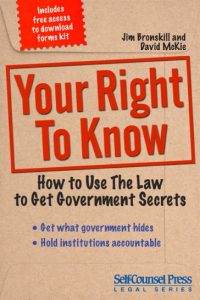
Introduction: What is this course
Generally speaking, data journalism describes three disciplines. First, the use of data analysis and mapping software to spot newsworthy trends; second, the ability to make people see your trend with the help of cloud-based visualization programs such as ArcGIS Online, Google Fusion Tables (soon to be extinct) and Tableau Public; third, using coding skills to create interactive web pages and news applications.
This two-day course will focus on the first set of skills, allowing reporters and producers to conduct more in-depth research to get original ideas for daily stories and longer-term projects. The tool of choice will be a spreadsheet, the “Swiss Army knife of data journalism.”
Why is a course like this necessary for journalists?
Because we are awash in data, everything from federal, provincial and municipal open-data portals, to the largest dataset of all, the internet, of which social media is a huge part. In an era where original journalism will help us distinguish us from our competitors and hold policy makers and politicians to account, we can’t afford to ignore this data.
The good news is that getting started is far easier than you think.
By the end of the two days, you’ll be ready to return to your newsroom and begin employing your new skills.
Day One
What you will learn on day one
- Downloading tables from Statistics Canada
- Downloading data from an open-data portal
- Light data cleaning
- Distinguishing between record level and aggregate data
- Sorting filtering
- Using an If statement to substitute political party names with ID numbers in a new column
- Creating a pivot table
- Summing totals
- Formatting numbers
- How to go beyond the headlines to make pitches
Links
Examples of data-driven stories
Walmart: Thousands of police calls. You paid the bill.
International buyers eye N.S. vacation properties — especially in Cape Breton
Calgary has 1,200 playground zones. Most speeding tickets are issued in just these 10 spots
Set up to fail: Why women still don’t win elections as often as men in Canada
The Year in Data Journalism 2018
The Year in Data Journalism 2017
Statistics Canada
Statistics Canada’s data tables
Canada sees jobs surge in August with 81K new positions
To obtain the Statistics Canada tutorial on using data tables, please click here.
Statistics Canada: Labour Force Survey, August 2019
Gross domestic product (GDP) at basic prices, by industry, monthly (x 1,000,000)
Statistics Canada’s incident-based crime statistics by detailed violations data
North American Industry Classification System (NAICS) Canada 2017 Version 3.0
Gross Domestic Product by Industry – National (Monthly) (GDP)
Alberta squeaks out title as Canada’s top cannabis market with $123.6M sold
Retail trade sales by province and territory (x 1,000)
Elections and political donations
Tories best Liberals with record $8.5-million in second-quarter fundraising
Elections Canada: Financial Returns Registered Parties
42nd General Election: Official Voting Results
Elections Alberta – Financial Disclosures
The National Post’s Follow the Money Project
Open data portals
City of Edmonton Open Data Portal
City of Edmonton Open Data Portal: Food Establishment Inspections
Alberta Public Disclosure of Salary and Severance
BC Public Sector Compensation Disclosures & Reports
Ontario Public Disclosure of Salary and Severance
City of Calgary Open Data Portal
City of Vancouver Open Data Portal
City of Saskatoon Open Data Portal
A More Complete List of Open Data Portals
Day Two
What you will learn day two
- Continuation of pivot tables
- Using Google Sheets to dig into federal political donation data
- Continued use of special functions to analyse data
- How to find data online
- Building data into your workflow
Links
Building permits, by type of structure and type of work (x 1,000)
Political Donations
Maxime Bernier’s broad regional donor base edges out remaining rivals
Salaries
Alberta Public Disclosure of Salary and Severance
BC Public Sector Compensation Disclosures & Reports
Ontario Public Disclosure of Salary and Severance
Open Data Portals
City of Calgary Open Data Portal
City of Vancouver Open Data Portal
City of Saskatoon Open Data Portal
Lobbyists Registries
Office of the Register of Lobbyists Saskatchewan
Regional Development Spending
Western Economic Diversification:Notice of deleted dataset
Download deleted dataset by clicking here.
Pipelines
Access to information
Access to Information:search through summaries
Access to Information: Proactive Disclosure – Briefing Note Titles and Numbers
British Columbia Completed Freedom of Information Requests
Tutorials
Tutorial: A quick video how-to session on using the agency’s data tables.
https://www.statcan.gc.ca/eng/sc/video/howto
For the tutorial explaining how to download the federal donation data please click here.
To obtain the pivot table tutorial, please click here.
Follow this tutorial which explains how to download, save and open the donations table. Upload the Conservative Party leadership contribution file to Google Sheet. Determine which candidate raised the most money and attracted the highest number of donors.
Create a pivot table in Google Sheets with the help of this tutorial.
To obtain the tutorial on calculating per cents, please click here.
To obtain the specialized functions tutorial, please click here.
Datasets for Download
To download the data used in the Calgary speeding ticket series, please click here.
FederalFinancialReturns.csv.xlsx
Federal and Provincial Political Donations Data
Excel Workbook with advanced functions.xlsx
PipelineIncidents_CnanadaEnergyRegulator_2019-06-30.xlsx
Edmonton_311 calls_July,August, Sept_2019.xlsx
Western Economic Diversification
National Parole Board Pardon Statistics
Plains Bison in Prince Albert National Park .xlsx
Cool Tools
IFTTT
https://ifttt.com/
EMEditor
https://www.emeditor.com/


